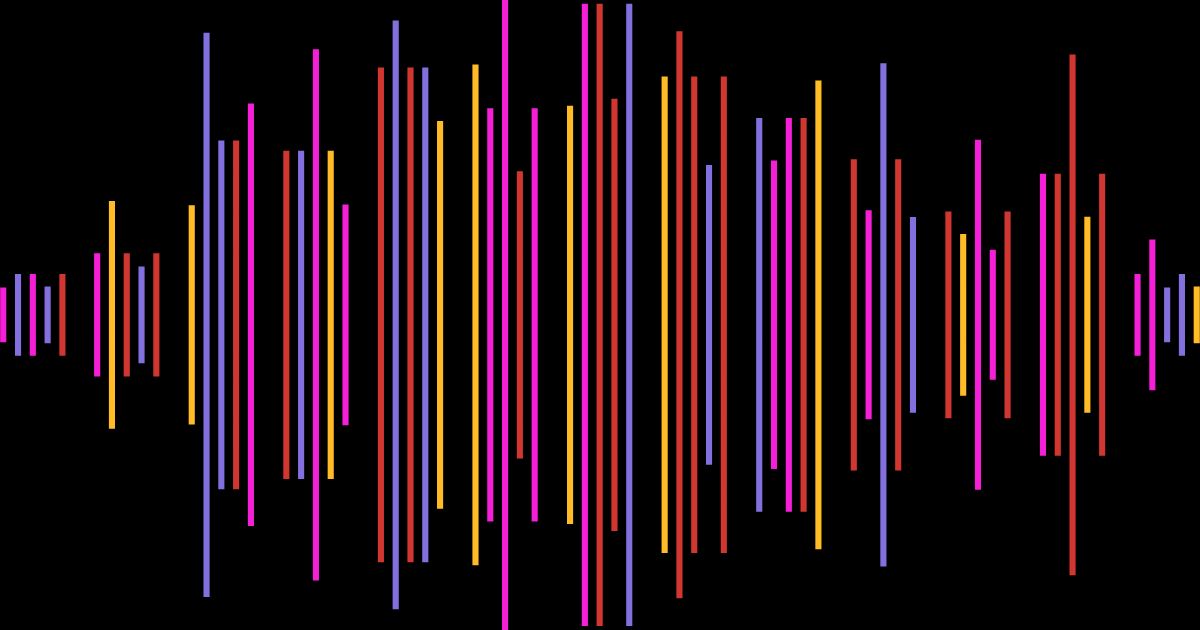SummarAIze launches save ability for custom assets generated in chat

Introducing Saved Chat Messages in SummarAIze
SummarAIze has launched a new feature that allows users to save chat messages to their library for future use. This helps to avoid having to dig back through chat messages to find custom assets created.
Creating Custom Assets
Our platform already includes many pre-built template assets to help users get started quickly. However, there may be times when you want to create additional custom assets tailored to your needs.
The new saved chat messages feature makes this easy. You can access it either by clicking the "Ask SummarAIze" button or by selecting the "Saved Chat Messages" and clicking "Create Custom Content" directly within that template.
Refining and Saving Content
Once you've used "Ask SummarAIze" to create content, you can iterate by asking follow-up questions to further refine it. When you're happy with the final output, simply click the "Save to Library" button to add it to your library for future access.
For example, in the video above we asked SummarAIze to write a meta description for a blog post, then requested 2-3 additional samples to choose from. After selecting the one we liked best, we saved it with one click.
Organizing Assets
All of your saved chat messages are conveniently available in the "Saved Chat Messages" template. You can refer back to these whenever needed, removing the need to dig through previous conversations.
Saved assets can also be removed if no longer needed. In the video above, we demonstrate un-saving a meta description and replacing it with an alternate version.
What's Next
This initial release of saved chat messages is just the beginning. We have plans to continue improving this feature based on user feedback. Our hope is it will make creating and organizing custom assets within SummarAIze even more seamless.
Please share any suggestions or comments you may have. We greatly appreciate all input from our user community!
Turn your audio and video content into 100s of assets in minutes
With SummarAIze, you no longer have to repurpose your content manually.
Use our AI to 10x content you've already produced and help distribute it across multiple channels.
Related articles

Podcast Marketing: Proven Strategies to Grow Your Audience in 2024
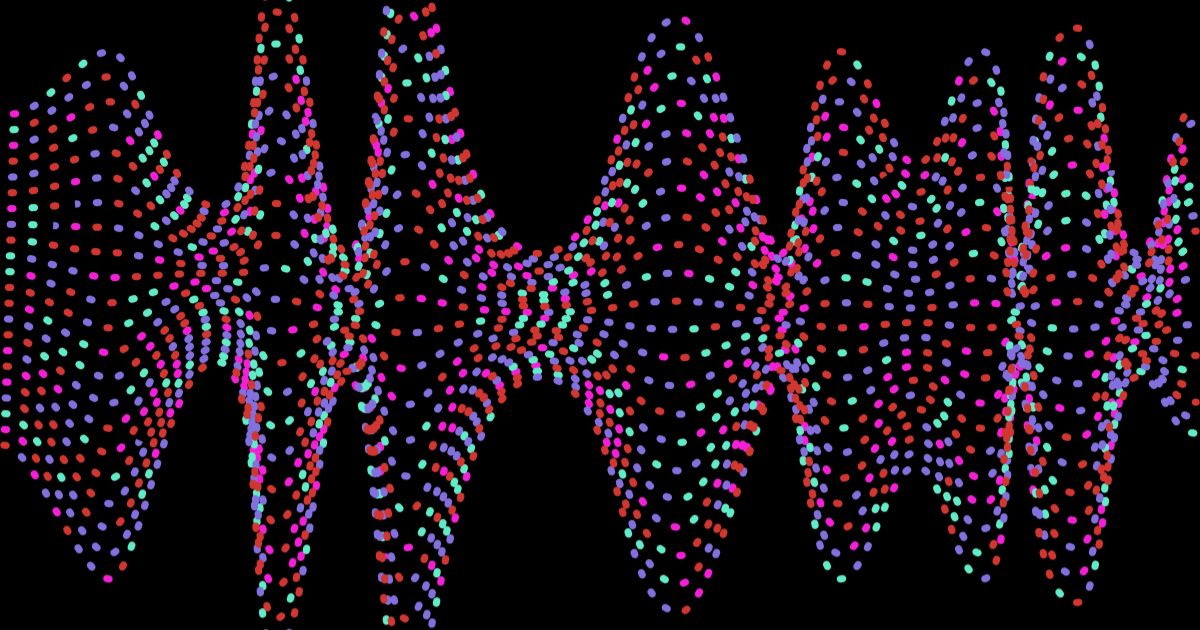
Podcast Name Ideas: Tips, Frameworks, and Examples