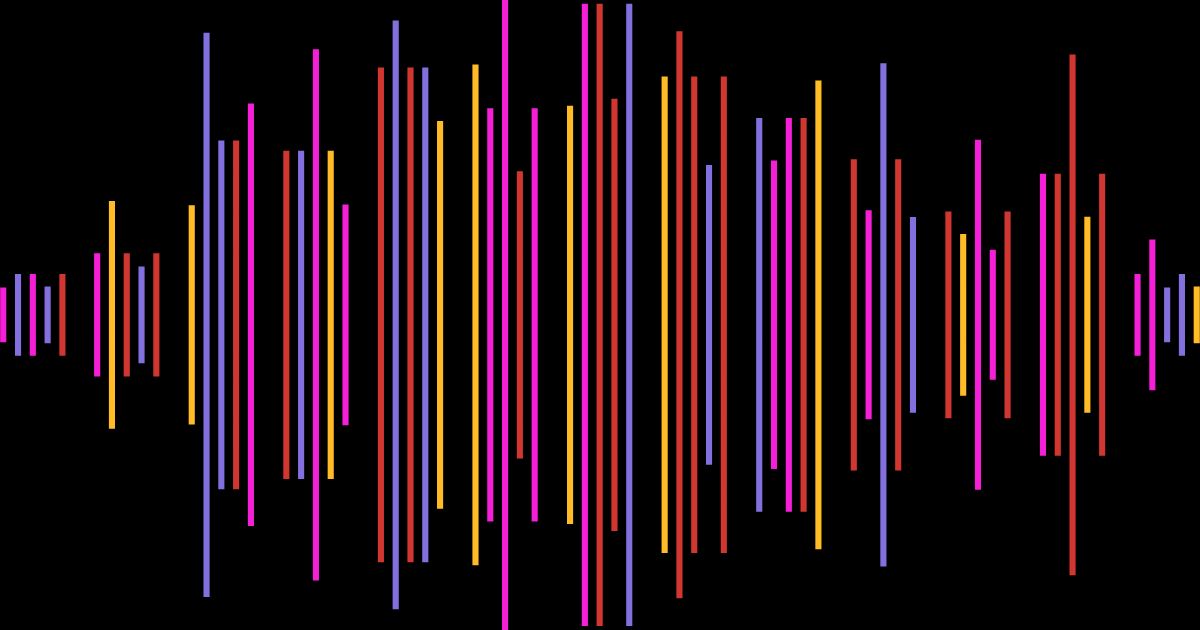Step-by-Step Guide to Upload a Podcast to Apple Podcasts in 2024

Podcasting has become a popular medium for sharing ideas, stories, and information.
Getting your podcast on Apple Podcasts can significantly boost your reach and credibility.
This guide will walk you through the process of uploading your podcast to Apple Podcasts, ensuring it is optimized for discovery. Additionally, we'll explore how SummarAIze, an AI tool, can help you generate titles and descriptions you will need to publish your first episodes.
Why Apple Podcasts?
Apple Podcasts is one of the largest podcast directories, reaching millions of listeners worldwide. Being on Apple Podcasts can enhance your podcast’s discoverability and credibility. Here are a few reasons why you should consider uploading your podcast to Apple Podcasts:
- Wide Reach: Apple Podcasts has a vast user base, giving your podcast access to millions of potential listeners.
- Credibility: Being listed on Apple Podcasts adds a level of professionalism and trustworthiness to your show.
- Discoverability: Apple Podcasts’ algorithms help listeners find new and relevant content, making it easier for your podcast to be discovered.
Prerequisites for Uploading Your Podcast
Before you can upload your podcast to Apple Podcasts, you’ll need to prepare a few things. Having the right equipment and tools is essential for creating a high-quality podcast that stands out.
- Recording Equipment: Ensure you have a good microphone, headphones, and recording software. Quality audio is essential.
- Editing Tools: Use editing software to polish your recordings. Tools like Audacity, GarageBand, Descript, or Adobe Audition are popular choices.
- Other Software: Various tools, like SummarAIze, can help you create the necessary assets for your podcast, such as social posts, emails, and blogs. Also check out recording software like Riverside.fm or Zencastr.
Preparing Your Podcast for Upload
Preparation is key to ensuring a smooth upload process and making your podcast appealing to potential listeners. Focus on crafting a professional image and compelling content.
- Podcast Name and Format: Choose a catchy and relevant name for your podcast. Decide on the format (e.g., interviews, solo shows, panel discussions).
- Cover Art: Create an eye-catching podcast cover art that meets Apple’s specifications (minimum 1400 x 1400 pixels, maximum 3000 x 3000 pixels, in JPEG or PNG format). Ensure your podcast artwork is in RGB color space and is a PNG image for the best quality.
- Podcast Description: Write a compelling description that summarizes your podcast's content and attracts listeners.
- Audio File Format: Ensure your audio files are in the correct format (typically MP3) with good sound quality.
Creating an Apple ID and Setting Up Apple Podcast Connect
An Apple ID is essential for accessing Apple Podcast Connect, where you will manage your podcast. Follow these steps to set up your account and get started.
- Apple ID: If you don’t already have an Apple ID, create one at appleid.apple.com.
- Apple Podcast Connect: Go to Apple Podcast Connect. Sign in with your Apple ID and follow the instructions to set up your account. You may need a valid credit card on file to be able to log in.
- Verify Your Identity: Follow the prompts to verify your identity and complete your account setup.
Submitting Your Podcast to Apple Podcasts
Submitting your podcast involves creating an RSS feed and navigating through Apple Podcast Connect. This step-by-step guide will help you through the process.
- RSS Feed: Create your podcast’s RSS feed. This can be done using podcast hosting platforms like Libsyn, Podbean, Transistor or Spotify for Podcasters. These podcast hosting services provide the infrastructure needed to host and distribute your podcast episodes.
- Podcast Submission Process:
- Log into Apple Podcast Connect.
- Click the “+” button to add a new show.
- Enter your podcast’s RSS feed URL and submit it.
- Check for validation errors and troubleshoot any issues.
Optimizing Your Podcast for Discovery
Optimization is crucial for making your podcast easily discoverable by potential listeners. Utilize these strategies to enhance your podcast's visibility.
- Keywords: Use relevant keywords in your podcast title and description to improve searchability.
- Reviews and Ratings: Encourage your listeners to leave reviews and ratings. Positive feedback boosts your podcast’s visibility.
- Use SummarAIze: Utilize SummarAIze to automatically generate catchy titles and strong descriptions for your podcast episodes. This AI tool can enhance your content’s appeal and SEO.
Promoting Your Podcast
Promoting your podcast helps you reach a broader audience and build a loyal listener base. Effective use of social media and collaborations can significantly boost your podcast’s growth.
- Social Media: Share your episodes on social media platforms to reach a broader audience.
- Collaborations: Partner with influencers or guest hosts to attract their followers.
Tracking and Analyzing Your Podcast Performance
Understanding your podcast’s performance helps you refine your content and strategy. Utilize these tools and tips to monitor and analyze your podcast’s success.
- Podcast Analytics Tools: Use tools like Apple Podcasts Analytics, Chartable, or Podtrac to track your podcast’s performance. We recommend using Apple's own dashboard for podcasters, which has a lot in-depth data.
- Demographics and Engagement: Analyze listener demographics and engagement metrics to understand your audience better and refine your content strategy.
Apple Podcast Subscriptions
Apple Podcast Subscriptions offer a way to monetize your podcast and provide exclusive content to your loyal listeners. Here's how to set it up and manage it effectively.
Benefits of Apple Podcast Subscriptions
Offering subscriptions can provide a steady income and build a loyal listener base. Subscribers may receive ad-free episodes, extra content, or early access to episodes.
Setting Up a Show Subscription
- Apple Podcast Connect: Log in and create a new show if you haven't already.
- Subscription Benefits: Add benefits like ad-free listening, exclusive content, or early access to episodes.
Managing Subscriptions
- Subscription Plans: Set up different subscription tiers with varying benefits.
- Subscriber-Only Content: Upload content that is only available to subscribers.
- Content Management: Regularly update and manage your subscriber content.
Strategies for Subscription Success
- Developing a Strategy: Plan your subscription tiers and benefits carefully.
- Growing Your Subscriber Base: Promote your subscription plans through your podcast and social media.
- Analyzing Performance: Use analytics to track subscription growth and adapt your strategy as needed.
Additional Reading for Podcast Subscriptions
- Check out Apple's official page about subscriptions
- Apple's guide to set up a show subscription
- More information on setting up subscription benefits
- More information on finding your subscription strategy
Conclusion
Uploading your podcast to Apple Podcasts can significantly increase your reach and credibility. Follow the steps outlined above to ensure a smooth upload process. Don’t forget to leverage SummarAIze to maximize the value of your podcast content. Try SummarAIze for free at www.summaraize.com.
FAQs
Is Apple Podcasts free to upload?
Yes, it’s free to upload and list your podcast on Apple Podcasts. You’ll need to create an Apple ID, which is also free. Once you have your Apple ID, you can use Apple Podcast Connect to submit your podcast without any cost.
How long does Apple Podcast approval take?
The approval process for Apple Podcasts typically takes between 24 to 48 hours. However, it can sometimes take a bit longer, especially if there are issues with your submission, such as validation errors in your RSS feed.
How do you upload a podcast to Apple?
To upload a podcast to Apple, follow these steps:
- Create an RSS feed using a podcast hosting service.
- Log into Apple Podcast Connect with your Apple ID.
- Click the "+" button to add a new show.
- Enter your podcast’s RSS feed URL and submit it.
- Complete the show details and submit for review.
Does Apple Podcasts pay you?
Apple Podcasts itself does not pay you directly for your podcast. However, through the Apple Podcasters Program, you can offer paid subscriptions to your listeners. You receive 70% of the subscription price, which increases to 85% after one year of paid service by the subscriber.
How long before a podcast is successful?
The time it takes for a podcast to become successful varies widely. Factors such as niche, content quality, marketing efforts, and audience engagement play significant roles. Some podcasts gain traction quickly, while others may take months or even years to build a substantial listener base. Consistency, quality content, and effective promotion are key to accelerating success.
How do I fix errors in my RSS feed?
Use a feed validator tool to check for common errors and correct them.
Can I change my podcast cover art or description later?
Yes, you can update your cover art and description in Apple Podcast Connect.
How often should I release new episodes?
Consistency is key. Choose a release schedule (weekly, bi-weekly, etc.) and stick to it.
By following these guidelines, you'll be well on your way to successfully uploading your podcast to Apple Podcasts and reaching a broader audience.
Turn your audio and video content into 100s of assets in minutes
With SummarAIze, you no longer have to repurpose your content manually.
Use our AI to 10x content you've already produced and help distribute it across multiple channels.
Related articles

Podcast Marketing: Proven Strategies to Grow Your Audience in 2024
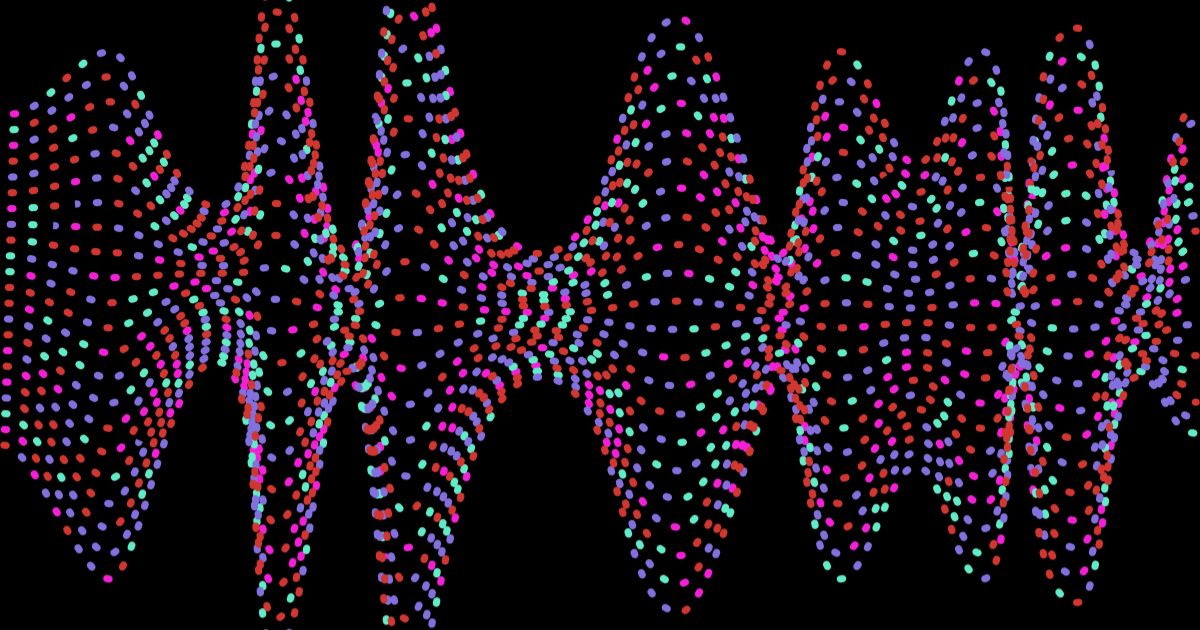
Podcast Name Ideas: Tips, Frameworks, and Examples